HELP & USER GUIDE
— GoVenture Typing
Watch the Tutorial Video above
Watch the Video — Basic Training & Keyboard Fundamentals
1. Compatible Devices and Navigation
- GoVenture Typing can be played on a computer, Chromebook, or tablet. The game plays in your Internet browser and there is nothing to install.
- All items in the game that are the color orange are clickable.
2. About the Game
GoVenture Typing is a fun and engaging game that teaches keyboarding to beginners and reinforces proper technique for experienced typists.
As a brave knight of the realm, you venture on a quest to save your kingdom from a fire-breathing dragon.
This is the map you will follow on your quest. There are several pieces of the map that will be revealed as you complete challenges.

To aid you in your quest, The King assigns his personal wizard, Rusak the Wise. Rusak will train and prepare you for the challenges ahead.
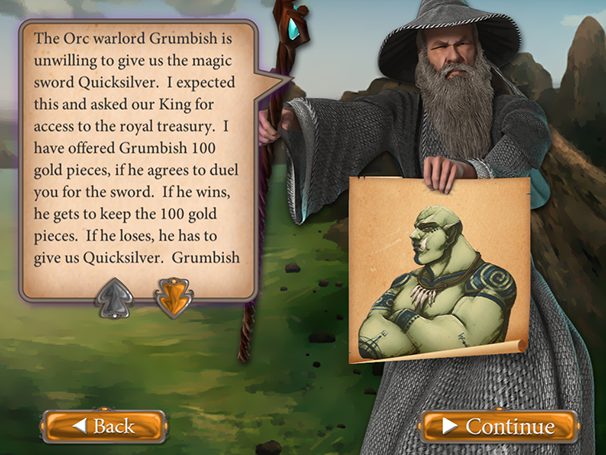
You will do keyboarding drills, starting with the very basics.
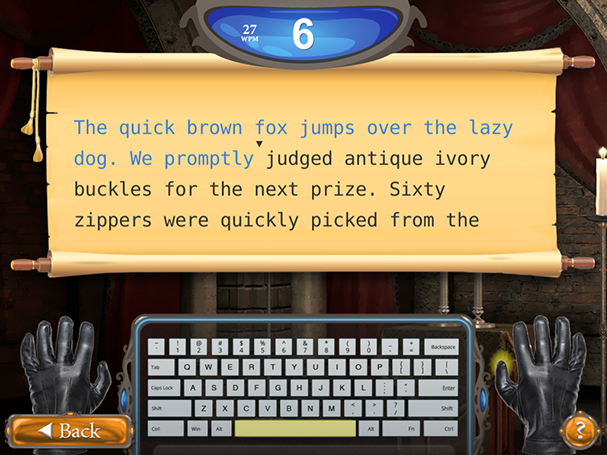
Once you successfully master one level of drills, you will be faced with a challenge. The challenge could pit you against an Orc, Werewolf, or other creatures. You might have to mix a potion, race your horse, or battle in combat . Your keyboarding skills will determine your survival and success.
Fireball Challenge

Potion Challenge

Battle Challenge
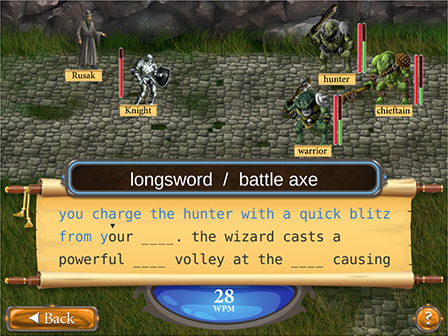
Racing Challenge

Hiding Challenge

Combat Challenge
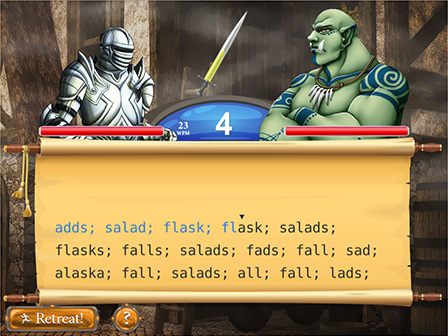
If you are brave and fast enough to complete your quest, you will earn the recognition of The King and be a hero of the realm.
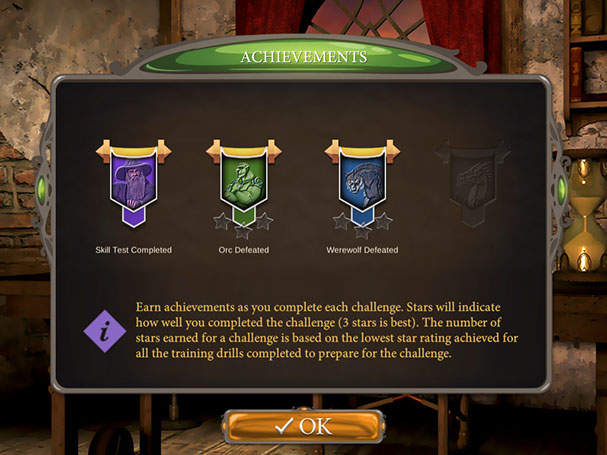
3. Objective and Words Per Minute (WPM)
-
The objective of GoVenture Typing is to improve your typing speed and accuracy.
-
Your typing speed is measured by the number of words you can type in one minute, including the time needed to correct mistakes. This is reported as WORDS PER MINUTE or WPM.
-
The fewer mistakes you make, the less time you will spend correcting mistakes, thereby increasing your WPM speed. Accuracy is important.
4. Skill Test and Goal Setting
-
Begin the game by taking a SKILL TEST to measure your current typing speed in Words Per Minute (WPM).
-
Set your GOAL to the Words Per Minute (WPM) speed you wish to achieve by the end of the game. Your current speed will not affect your training - only your GOAL will. The game will adjust based on the GOAL you set. Choose a GOAL that is challenging and achievable.
-
You can change your GOAL at any time by retaking the SKILL TEST (click the SKILL TEST icon on map 1). Changes to your GOAL are logged in the PERFORMANCE REPORT.
5. Tasks and Achievements
-
The entire game consists of 32 main LEVELS and 16 bonus LEVELS.
-
Each LEVEL consist of 9 DRILLS and 1 CHALLENGE.
-
You must complete every DRILL and LEVEL before moving on to the next.
-
You may repeat DRILLS and LEVELS at any time and as often as you want.
-
Your WORDS PER MINUTE (WPM) speed is tracked with every DRILL and LEVEL. Accuracy is tracked for some activities.
-
You will earn one STAR when you complete a DRILL. You may earn two or three STARS if you exceed the minimum WPM speed of the DRILL.
-
The number of STARS earned on a CHALLENGE is based on the minimum STAR rating you earned on the 9 DRILLS completed while preparing for the CHALLENGE.
-
ACHIEVEMENTS are awarded for various milestones.
6. Performance
- View the Performance Report for details on your progress.
7. Saving and Resuming Progress
- Your progress is automatically saved online (in the cloud).
If you have a technical problem that needs to be resolved, contact us.
