HELP & USER GUIDE
— GoVenture Entrepreneur
1. About GoVenture Entrepreneur
- The most realistic small business startup and operations simulation in the world. Start with a lemonade stand, level up to a kiosk, food truck, and full business then build a regional franchise from the ground up.
- Ideal for players of all ages and levels.
- Integrated microlearning modules and skill assessment.
2. Learning How to Play
- Follow the tutorial walkthrough that appears when you start playing.
- Read the help text that appears at the bottom of many interface screens. The information in this document provides additional details.
- You start by running a Lemonade Stand business. Once you achieve a certain amount of profit, you will be able to open a second Lemonade Stand and then a third Lemonade Stand. The amount of profit needed is set by your Simulation Manager (instructor).
- Once you complete your Lemonade Stand business, you may be able to start a Kiosk business. A Kiosk business is more advanced with more business decisions. Once you achieve a certain amount of profit, you will be able to open a second Kiosk and then a third Kiosk (mobile). If and when you can start a Kiosk business is set by your Simulation Manager (instructor).
- Once you complete your Kiosk business, you may be able to start a Full business. A Full business is much more advanced with more business decisions that make this simulation very challenging — view the Success Guide for advice on how to do well. If and when you can start a Full business is set by your Simulation Manager (instructor) and requires you to be using the Advanced, not Basic, version of GoVenture Entrepreneur (see below).
- You are not competing directly against any other businesses or players. Your objective is to run your own successful business by making good business decisions. Your Simulation Manager (instructor) has access to your performance and may choose to compare your results to that of other players.
- The simulation enables you to practice running a business. To learn the fundamentals of business, do the Microlearning or read the Learning & Activity Book.
- Watch the video demo below for Lemonade Stand
- Watch the video demo below for Kiosk Business
- Watch the video demo below of Full business and view the Success Guide.
3. Saving Your Progress
- Your progress is automatically saved online while you play. A save occurs at the end of each simulated day, so you have to make it to the end of a simulated day (not real day) for the save to trigger. If you quit before the day ends, the events of that specific day will not be saved (all previous days will remain saved).
- You must have an active Internet connection.
4. Resetting Your Simulation
- Resetting a simulation means starting over again.
- When a simulation is reset, all history for the simulation will be deleted permanently for you and your instructor.
- Resetting a simulation only applies to the specific business type in the Group you choose to reset. For example, if you reset your Group with Lemonade Stand, only your Lemonade Stand business in your chosen Group Number will be reset. Your Kiosk and Full Business will not be reset as they will be under different Group numbers.
- Resetting a simulation will NOT affect Microlearning — your completed Microlearning modules will still be marked as completed.
- If you want to reset because you have run out of money, review the Bankruptcy section in the User Guide for suggestions on how to raise money before you choose to reset.
- You may have the option to reset your simulation on your own, or you may have to contact your instructor. When you choose your Group number to play, you may be given the option to RESUME or START OVER — starting over is a reset. If you do not see the option to START OVER, then you must contact your instructor to request that they reset your simulation. Your instructor can do so using their dashboard under Groups & Reports > Reset Student.
5. Microlearning
- GoVenture Entrepreneur is enhanced with over 140 Microlearning Modules that introduce business concepts using video and other media supported with knowledge checks and quizzes.
- Each Microlearning Module starts with a brief video, followed by a review slide that summarizes what was in the video, then a multiple-choice quiz to confirm your understanding of the content in the video. If you answer all questions correctly, you will earn 2 stars. If you answer one question incorrectly, you will earn 1 star. If you answer two or more questions incorrectly, you will earn 0 stars (incomplete). Based on the stars earned, you will be assigned points and a score out of 100%. You may repeat a Microlearning Module as often as you want to improve your understanding and score.
- Your Simulation Manager (instructor) may mark some Microlearning Modules as required and some as optional, so be sure to be aware of how you may be assessed.
- Microlearning can be accessed in the simulation under the MENU button (see screenshot below). If Microlearning is turned OFF by your Simulation Manager (instructor), you will not see this button.
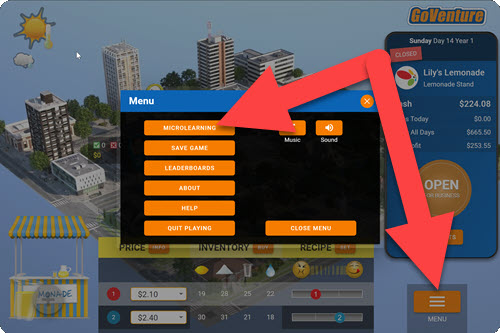
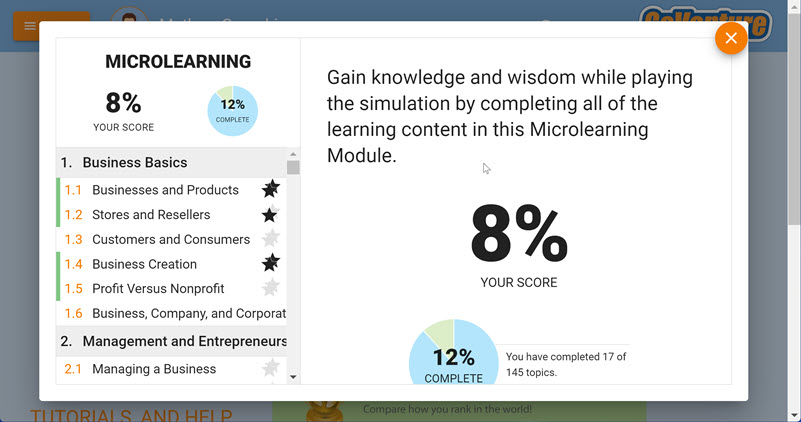
- Once you start playing the simulation, you will also see a Microlearning button on your player dashboard (see screenshot below). This button does not appear until after you have played the simulation for at least one simulation day. The button does not appear if Microlearning is turned OFF by your Simulation Manager.
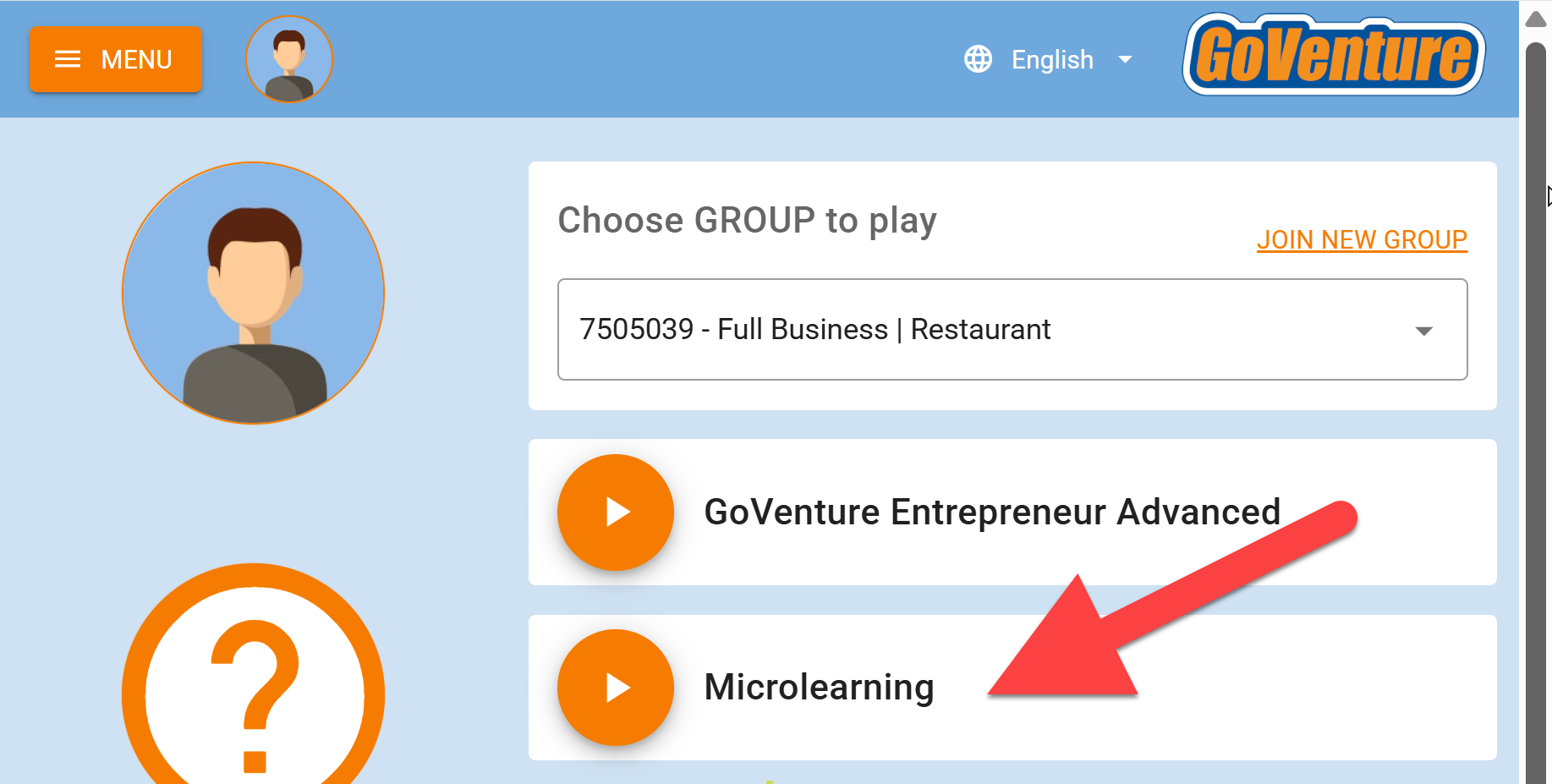
6. Business Glossary
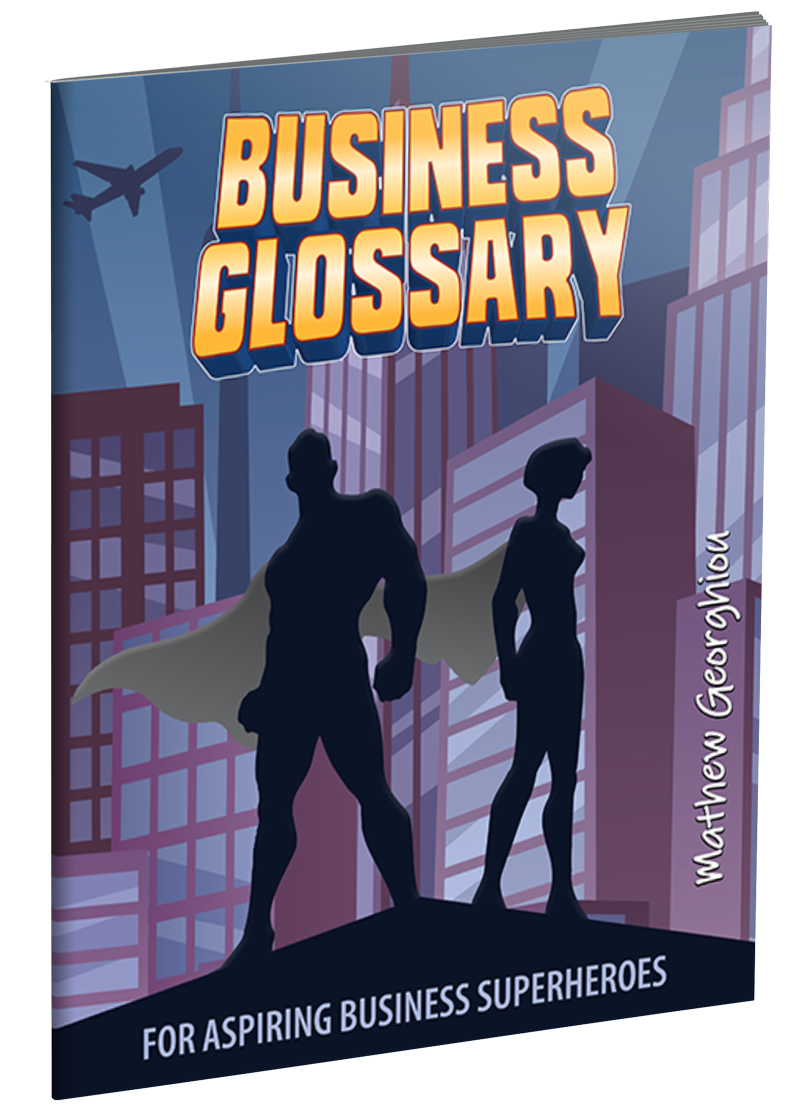
- You must be logged in to view this book.
- View Glossary
7. Business Learning & Activity Book
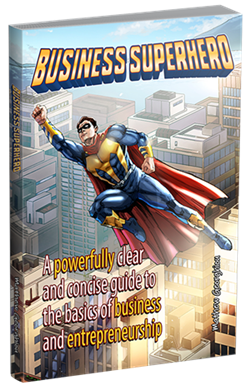
- There are NEW and OLD versions of this book (as of June 2022) and both are viewable in Adobe PDF format.
- You must be logged in to view these books.
- View NEW Version
- View OLD version
8. Videos

- Enhance your learning with videos curated from the Internet and organized by the same subjects found in the Microlearning modules and the Learning & Activity Book.
- View Videos — you must be logged in to view these videos
9. Advanced and Basic Versions
- GoVenture Entrepreneur comes in two versions: Basic and Advanced. The only difference between the two versions is that the Advanced version allows you to continue past the Kiosk business to start and run a Full business. The Full business is much more comprehensive with many more business decisions and includes multi-location franchising.
- The Simulation Manager (instructor) may choose to turn OFF certain modules in your business. You will not be able to access these modules unless the Simulation Manager chooses to turn them ON.
10. Business and Product Types
Lemonade Stand
- Lemonade Stand
Kiosk
- Tacos, Hot Dogs, Popcorn & Snacks, Clothing, Costume Jewelry, Electronics. Ice Cream
Full Business
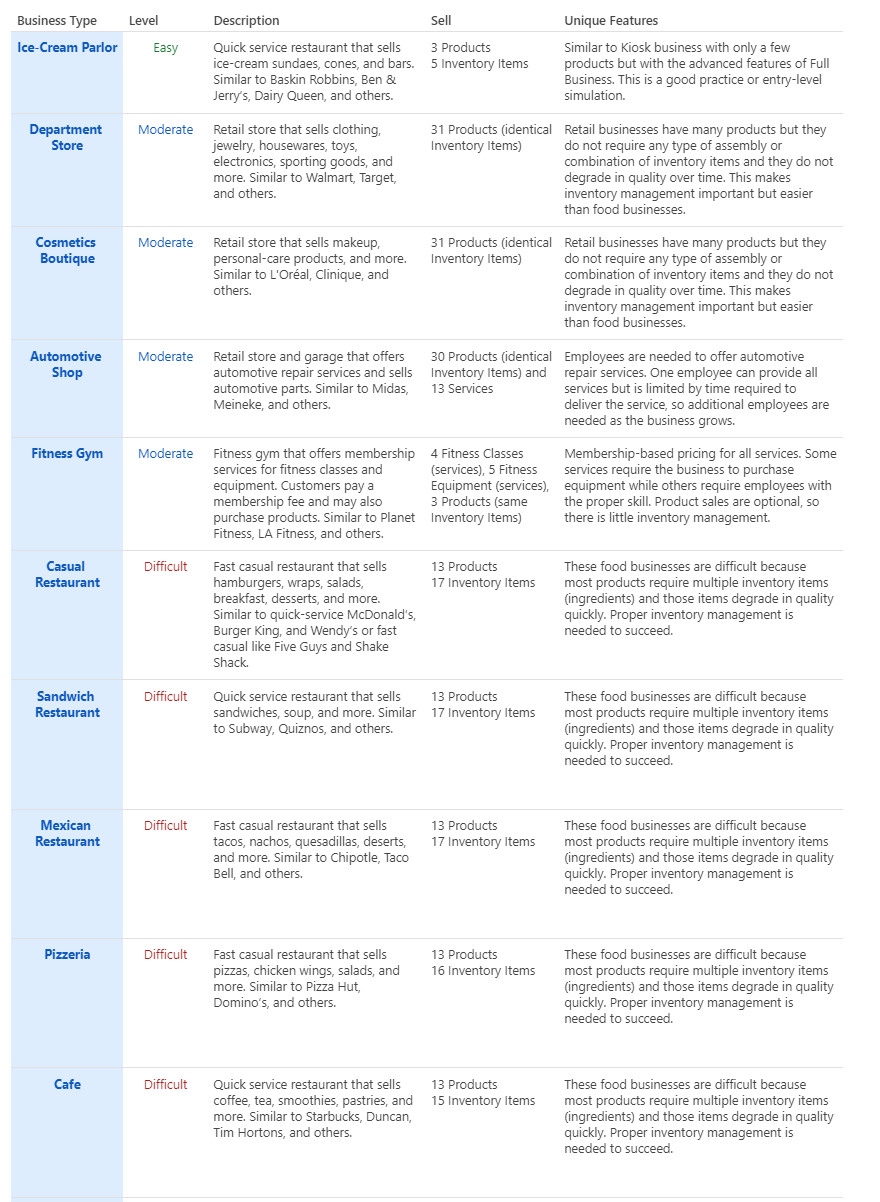
11. Open For Business

- While open for business, each of your business locations will display an overlay with the information shown above.
Location number
Identifies the number of your stand, kiosk, or location if you are selling in multple locations.
Customers approaching
When your business is open, you will see dots that represent customers approaching your business.
Number of products sold today
The total number of products sold to customers. Some customers may purchase more than one product (applies to KIOSK and FULL business but not LEMONADE STAND).
Customers lost today
The number of customers lost due to capacity or who chose not to make a purchase because of lack of inventory or slow service.
Revenue earned today
Total money paid by customers to purchase products.
Employees Working
Employee icons appear here when more than one person is working at a location.
12. Customer Feedback
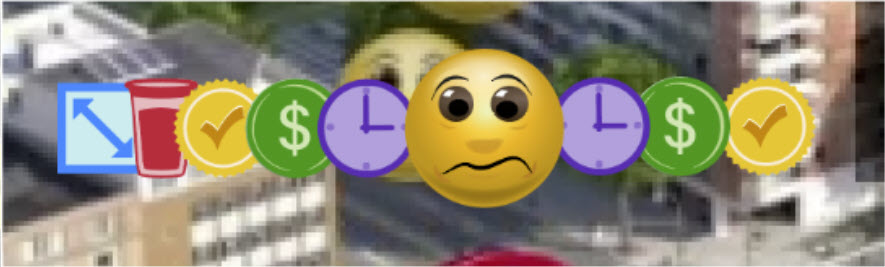
- When your business is open, you will see customers approaching the site of your business.
- When a customer stops to engage with your business, the result of that engagement will be represented by a larger face emoji and a series of smaller icons.
- The face emoji represents how satisfied the customer is with your business — Customer Satisfaction. Happy is good. Sad is bad.
- The smaller icons represent how the customer feels about your Service, Price, Quality, Inventory, and Capacity.
- When a Service, Price, or Quality icon appears to the left of the face emoji, it means the customer is unhappy with that aspect of your business. When the icon appears to the right of the face emoji, it means the customer is happy with your business. Icons will not appear when a customer is neutral — neither happy nor unhappy.
- When an Inventory icon appears to the left of the face emoji, it means the customer ordered a product that was not available due to lack of inventory. The customer may have chosen to leave or may have chosen to order a different product. An inventory icon will never appear to the right of the face emoji.
- When a Capacity icon appears to the left of the face emoji, it means the customer could not place an order because your site was at full capacity (could not allow any more customers in) or your equipment was at full capacity (could not serve any more customers). You have lost this customer. A Capacity icon will never paper to the right of the face emoji.
- The following chart summarizes Customer Feedback ...
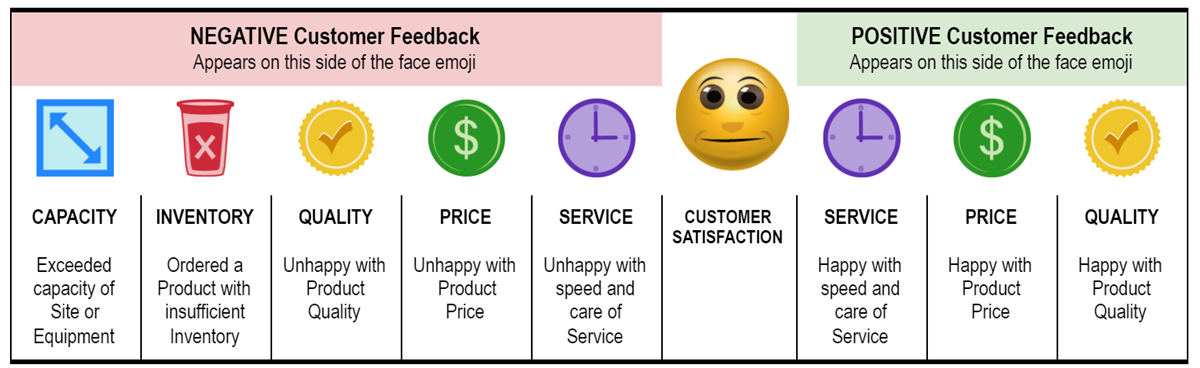
Using Customer Feedback to Improve Your Business Success
- Understanding customer feedback can help you identify areas of your business that may be improved. Negative feedback identifies problem areas that may need to be fixed. Positive feedback may identify adjustments you can make to improve profitability.
- Success in business is not always about doing everything perfectly. It may be impossible for every customer to be happy about every aspect of your business. Trying to achieve perfection may also make the business unprofitable and therefore unable to survive financially. With this in mind, it is important to determine when changes are necessary and when it may be ok to accept something that is less than perfect.
- Consider customer feedback and how it might affect your business decisions using the following guide:
- NEGATIVE Customer Feedback
- SERVICE — Are too few Employees working when needed? Scheduling more employees will increase Customer Satisfaction (but will increase Expenses).
- PRICE — Are Product Prices too high? Decreasing Product Prices will increase Customer Satisfaction (but will reduce Profit per Sale).
- QUALITY — Does Product Quality not meet customer expectations? Buying higher-Quality Inventory will Increase Customer Satisfaction (but will increase Cost of Goods Sold).
- INVENTORY — Are you frequently running out of Inventory needed to make Products? Buying more Inventory will reduce lost sales (but may increase Inventory Spoilage).
- CAPACITY — Are you frequently losing customers due to lack of Capacity? Upgrading Equipment or Site will increase Capacity and reduce lost customers (but will increase Operating Costs).
- POSITIVE Customer Feedback
- SERVICE — Are more Employees working than needed? Scheduling fewer employees will reduce Expenses (but may reduce Customer Satisfaction).
- PRICE —Are Product Prices too low? Increasing Product Prices will earn more Profit per Sale (but may reduce quantity sold)
- QUALITY — Does Product Quality exceed customer expectations? Lowering Quality will reduce Cost of Goods Sold (but may reduce Customer Satisfaction).
- NEUTRAL Customer Feedback
- Keep in mind that many customers may be neutral for Price, Quality, and Service, which means they are neither happy nor unhappy with those aspects of your business. In the simulation, you will only get feedback on Price, Quality, and Service from customers who are specifically happy or unhappy, which could be a much smaller percentage of your overall customers.
13. Inventory
- Inventory is used to make products.
- Inventory has a shelf life, which is the number of days it will remain usable. Once the shelf life is reached, the item will spoil or expire and cannot be used.
- Unused inventory loses quality each day. This impacts the quality of the products made with the inventory item and customer satisfaction for the product.
- Unused inventory may get damaged at the end of each day.
14. Customer Satisfaction
- Customer satisfaction is a measure of how pleased or displeased a customer is with your business.
- This is measured by a combination of the following:
- Speed of Service (which affects the customer's Mood)
- Product Quality
- Product Price
- Your/Employee Customer Service Skill (specifically, of the person(s) serving the customer)
- If a customer is unable to place an order due to your site being out of capacity, their Customer Satisfaction is set to 50%.
- If a customer leaves without receiving their product, their Customer Satisfaction value is set to their Mood (only).
15. Marketing to Attract More Customers
Lemonade Stand
- Adjusting your product price and recipe may attract more customers — review Consumer Profiles.
Kiosk Business
- Adjusting your product price and quality may attract more customers — review Consumer Profiles.
- Choosing the best hours to be open will allow you to win more customers — review Consumer Profiles.
- Investing in Advertising and Signage & Appearance will increase the number of customers arriving at your business.
Full Business
Marketing Tutorial Video
Not shown in the video — Business Reputation now includes Brand Awareness a fifth factor.
- Adjusting your product price and quality and improving your speed of service and business reputation may attract more customers — review Consumer Profiles.
- Choosing the best hours to be open will allow you to win more customers — review Consumer Profiles.
- Investing in marketing will increase your Brand Awareness, which results in more customers arriving at your business. Marketing includes:
- Product Line & Brand
- Sales Promotion & Discount
- Signage & Appearance
- When you first open your business, word-of-mouth promotion will automatically increase your Brand Awareness to a certain level, without you having to spend any money. But once Brand Awareness reaches a certain level, it will no longer increase through word-of-mouth alone. To increase Brand Awareness further, you must invest in marketing.
- Brand Awareness decreases as time goes on and you must continue to invest in marketing in order to maintain and increase Brand Awareness.
- It takes time to increase Brand Awareness, so making maximum investments in marketing may not result in an immediate increase in customers, but will increase customers over time as you continue to build Brand Awareness.
- Maintaining high Advertising Effectiveness will make your investments more impactful — review the help text in the simulation for details.
16. Business Reputation
- Business reputation is made up of what others think and feel about your business.
- Business reputation is made up of these factors:
- Customer Satisfaction
- Employee Morale
- Paying bills on time
- Social Responsibility
- Brand Awareness
17. Time
Lemonade Stand
- Time is paused at the beginning of each simulated day.
- When you open for business, time advances quickly based on working a few hours for the day (you cannot set the work schedule)
- You can watch customers and sales as time moves forward.
- On average, it takes 1 hour of play time to play 30 simulated days.
Kiosk Business
- Time is paused at the beginning of each simulated day.
- When you open for business, time advances quickly based on the work schedule you set.
- You can watch customers and sales as time moves forward.
- On average, it takes 1 hour of play time to play 30 simulated days.
Full Business
- Time is continually moving forward, allowing you to experience the same sense of urgency that real entrepreneurs experience.
- Time only stops when you are at home. You should go home each day to improve your health.
- You may pause the simulation at any time using the pause button in the top right corner of the interface.
- You can change the speed of the clock by clicking the clock icon or by clicking the slider control that appears under the time. Slower time allows you more time to review information and make decisions. Faster time allows you to progress through the simulation more quickly by accelerating sales and other results.
- You may find it useful to frequently increase and decrease the speed of the clock using the slider control.
- On average, it takes 2 hours of play time to play 30 simulated days — although the first few days may require more time as you learn how to play.
- You can serve customers while you are at work. Your personal customer service level is high, but your productivity is low because you have other tasks. An employee with high productivity will be able to serve many more customers than you can.
18. Accounting
- Accounting is normally automated, but your Simulation Manager (instructor) has the option to set manual accounting with the Kiosk business. Manual accounting requires players to post financial transaction debits and credits. See video below of manual accounting.
- Accounting in Full business is accrual basis. The player chooses when to pay payables. Receivables are automatically and immediately received in cash when earned.
- Accounting in Kiosk business is accrual basis, but functions like cash basis. All payables are immediately paid from cash when incurred and receivables are immediately received in cash when earned.
- Accounting in Lemonade Stand business is cash basis.
- The Kiosk business and Full business include costs for Startup Services. These costs are capitalized and appear as an asset on the Balance Sheet instead of an expense on the Income Statement. This is intended to simplify business profit by not starting each business with negative profit.
- Watch this video demo of manual accounting in Kiosk business ...
VIDEO — Manual Accounting in Kiosk Business
19. Health
- Health decreases based on the number of hours you are at work.
- When you spend time at home (or commuting), your health increases. It may take some time for health to improve when working fewer hours.
- Review the help text on the bottom of the health screen for more information.
- Health does not affect the results of the simulation but is included in your Skill Score.
- With the Kiosk business, your health is affected by the schedule set for the Kiosk that you are working at. The schedules set for the other kiosks do not affect your health.
20. Bankruptcy — Running Out of Money
Lemonade Stand
- If you run out of cash, you can no longer run your business. You must RESET your simulation to start over.
Kiosk Business
- If you run out of cash, you can no longer run your business. You must RESET your simulation to start over.
Full Business
- The clock will stop if you have one or more bills (Payables) unpaid for a long period of time.
- To continue playing, you must pay these bills. Note that you do not have to pay all your bills, you only have to pay the ones that are identified as very overdue. Once you pay the overdue bills, the time clock should start moving forward — if it does not, then go home and then return to work.
- If you have no cash available to pay bills, you have three ways to raise money:
- Sell equipment (go to Operations > Equipment > click the Change button)
- Apply for a loan
- Sell shares
- If all of the options above do not provide sufficient cash to pay the overdue bills, then the business is bankrupt and cannot continue. You must RESET your simulation to start over. This gives you the chance to avoid making the same mistakes.
- Refer to the Success Guide for guidance on how to be successful with the Full Business.
21. Startup — Full Business Success Guide
View the Success Guide for hints and tips.
Here is the startup process you should follow ...
- Type of business
- Business name and logo
- Location
- Site
- Equipment
- Review startup documents and services
- Review products and prices
- Review suppliers
- Order inventory and wait for it to arrive before opening for business
- Schedule operating hours — review Consumer Profiles report to determine hours with the most traffic
- Make sales!
22. How Skill Scores are Calculated
- Each skill is scored as shown in the table below.
- Each major skill is made up of the scores of the sub-skills underneath it. Each major skill is weighted by a certain percentage to determine the overall Skill Score.
- Note that a Skill Score above 90% is difficult or impossible to achieve because metrics may inversely influence each other. For example, increasing Health by working less will likely result in lower revenue and profit.
- If a business module is turned OFF by the Simulation Manager (instructor), it will not be included in the Skill Score and will appear as shown in the screenshot below.
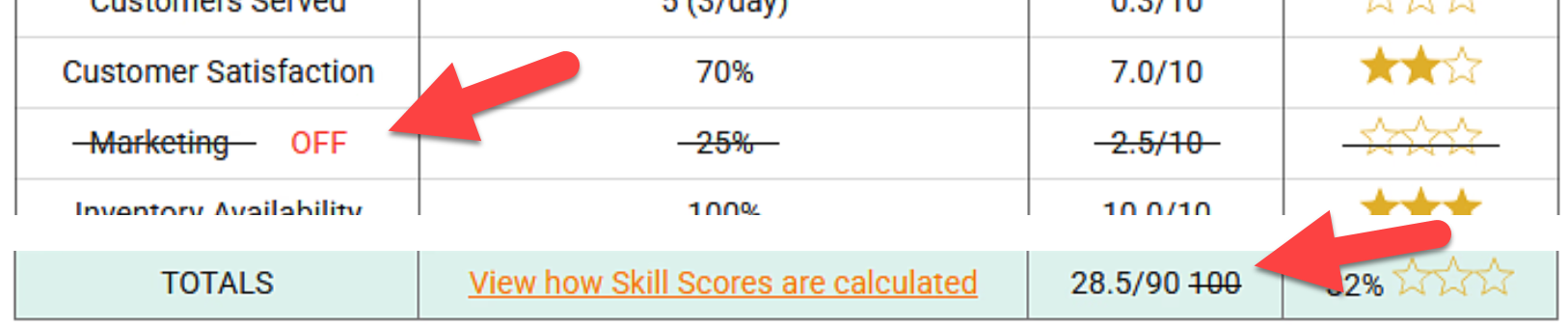
Lemonade Stand
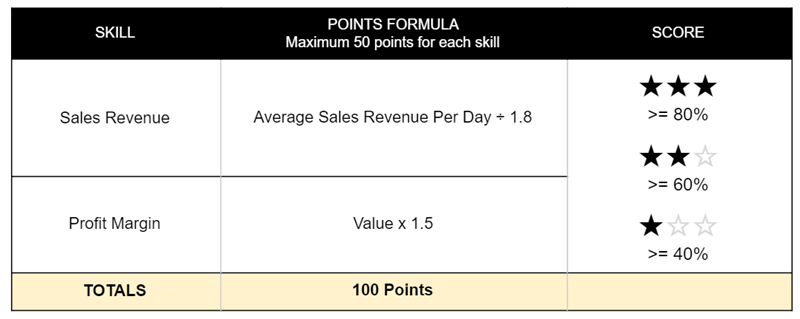
Kiosk Business
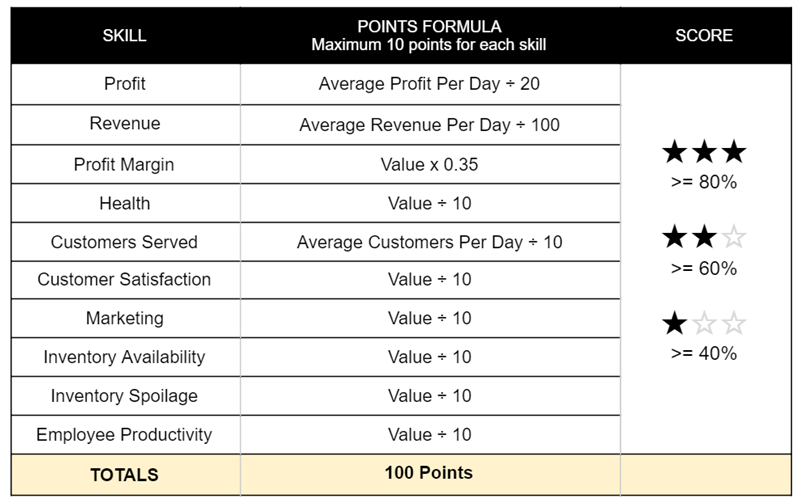
-
- Profit Margin is Net Profit Margin.
- Customers Served — To calculate points scored, the actual Average Customers Per Day value is adjusted based on the business type. This provides a consistent score for the various business types available.
- Marketing is measured by the increase in customers achieved based on investments made in advertising and signage and appearance.
- Employee Productivity is measured by the skills and reliability of each employees and weighted by the number of hours worked by each.
- Inventory Availability is measured by the number of times a customer ordered a product and it was available — all inventory items were available to make the product.
- Inventory Spoilage is measured by the value (cost of goods) of the items ordered and received as compared to the total value of all items ordered and received.
Full Business
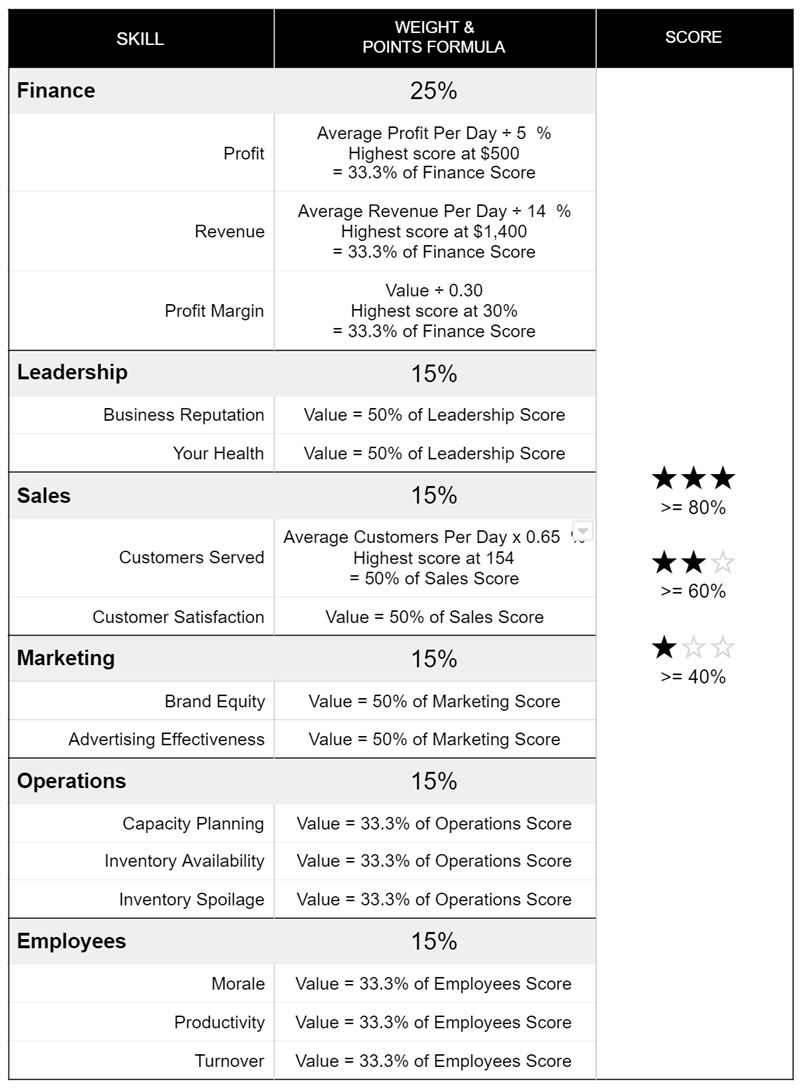
-
- Profit is Net Profit.
- Revenue is gross income.
- Profit Margin is Net Profit Margin.
- Business Reputation is comprised of Employee Morale, Paying bills on time, Social Responsibility, and Brand Awareness.
- Health is based on the number of hours working and commuting versus home time.
- Customers Served is the total numbe rof customers who placed and received their order. To calculate points scored, the actual Average Customers Per Day value is adjusted based on the business type. This provides a consistent score for the various business types available.
- Customer Satisfaction is based on speed of service, product quality, product price, and your/employee customer service skill.
- Brand Equity is comprised of Brand Awareness and Business Reputation.
- Advertising Effectiveness is comprised of Targeting Effectiveness, Messaging Effectiveness, and Media Effectiveness.
- Capacity Planning is equal to the number of customers lost divided by the number of customers served and lost. Customers may be lost due to lack of space or efficiency of the site, lack of capacity of the equipment, or slow service due to too few people working.
- Inventory Availability is measured by the number of times a customer ordered a product and it was available — all inventory items were available to make the product.
- Inventory Spoilage is measured by the value (cost of goods) of the items ordered and served to customers as compared to the total value of all items ordered and received by the business.
- Employee Morale is determined by salary, schedule, benefits, training, productivity, and customer satisfaction.
- Employee Productivity is weighted by the number of hours worked by each employee.
- Employee Turnover is equal to the number of employees who have left or have been let go, divided by the number of employees hired.
If you have a technical problem that needs to be resolved, contact us.
