HELP & USER GUIDE
— GoVenture Digital Marketing
1. About GoVenture Digital Marketing
- An engaging and realistic training experience that uses story, video, and simulation.
- Ideal for learners of all ages and levels.
- Integrated skill assessment.
2. Learning How to Play
- Watch the Demo & Tutorial Video
3. Saving Your Progress
- Your progress is automatically saved online while you play.
- You must have an active Internet connection.
4. Resetting Your Simulation
- Resetting a simulation means starting over again.
- When a simulation is reset, all history for the simulation will be deleted permanently for you and your instructor.
- You may have the option to reset your simulation on your own, or you may have to contact your instructor. When you choose your Group number to play, you may be given the option to RESUME or START OVER — starting over is a reset. If you do not see the option to START OVER, then you must contact your instructor to request that they reset your simulation. Your instructor can do so using their dashboard under Groups & Reports > Reset Student.
5. Learning Resources
- Glossary, book, videos, and more learning resources are available and included in your subscription.
- You must be logged in to view this content.
- View learning resources
6. Marketing Content Creator

An activity where you practice creating your own marketing content to sell a good or service. This includes identifying the product, consumer profile, brand, and marketing strategy and then designing a website, landing pages, and various advertisements.
This activity is normally done after the Simulation has been completed and is assessed manually by your instructor. Your instructor may or may not assign this activity to you.
Completing the Activity
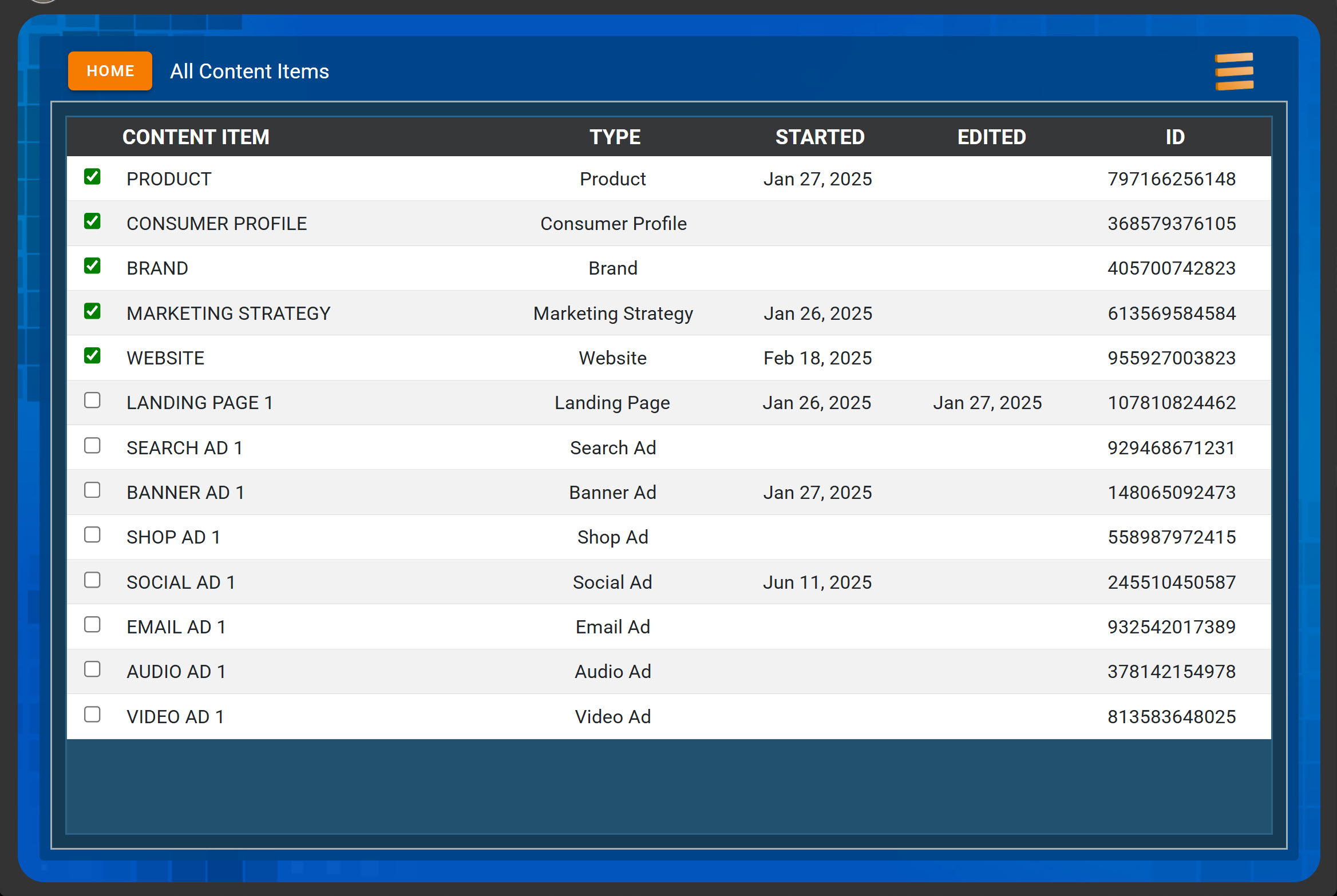
-
- Your instructor may choose a good or service for you or may allow you to choose your own. You must create marketing content to promote this product.
- Content includes 1 item each of the following:
- Product Description & Image
- Consumer Profile (just one profile for simplicity)
- Brand
- Marketing Strategy
- Website
- Your instructors will assign a specific quantity of each of these content items:
- Landing Pages — destination for ad clickthroughs
- Banner Ads — for websites
- Search Ads — for search engine results
- Shop Ads — for ecommerce websites and search engines
- Social Ads — for social media
- Email Ads — for email messaging
- Audio Ads — for radio and music apps
- Video Ads — for television and video platforms
- Your instructor may choose a good or service for you or may allow you to choose your own. You must create marketing content to promote this product.
All of the content items above can be completed using the Marketing Content Creator interface. A video tutorial is available. Refer to the Digital Marketing Superhero Book and Glossary for more details on the content items listed above.
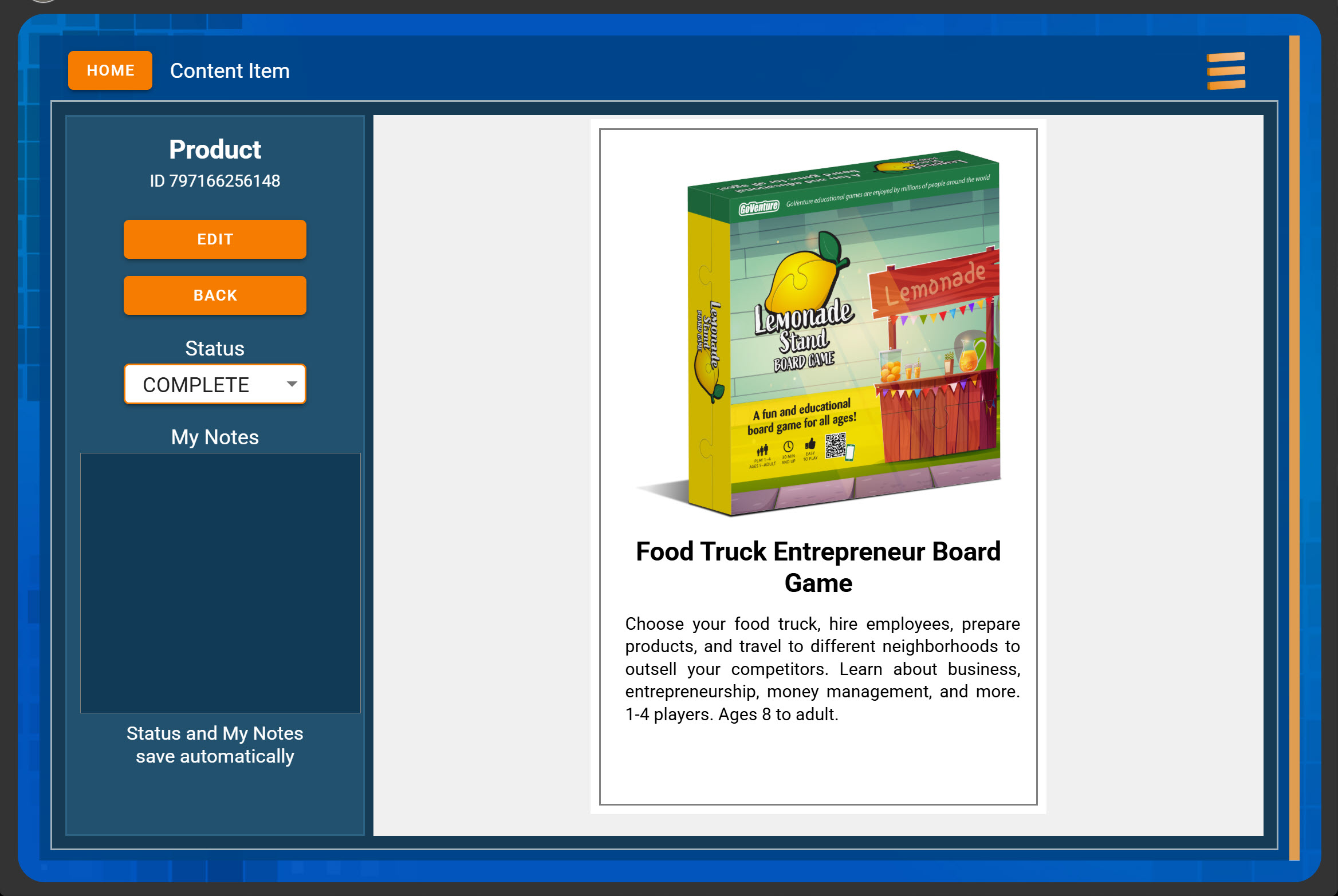
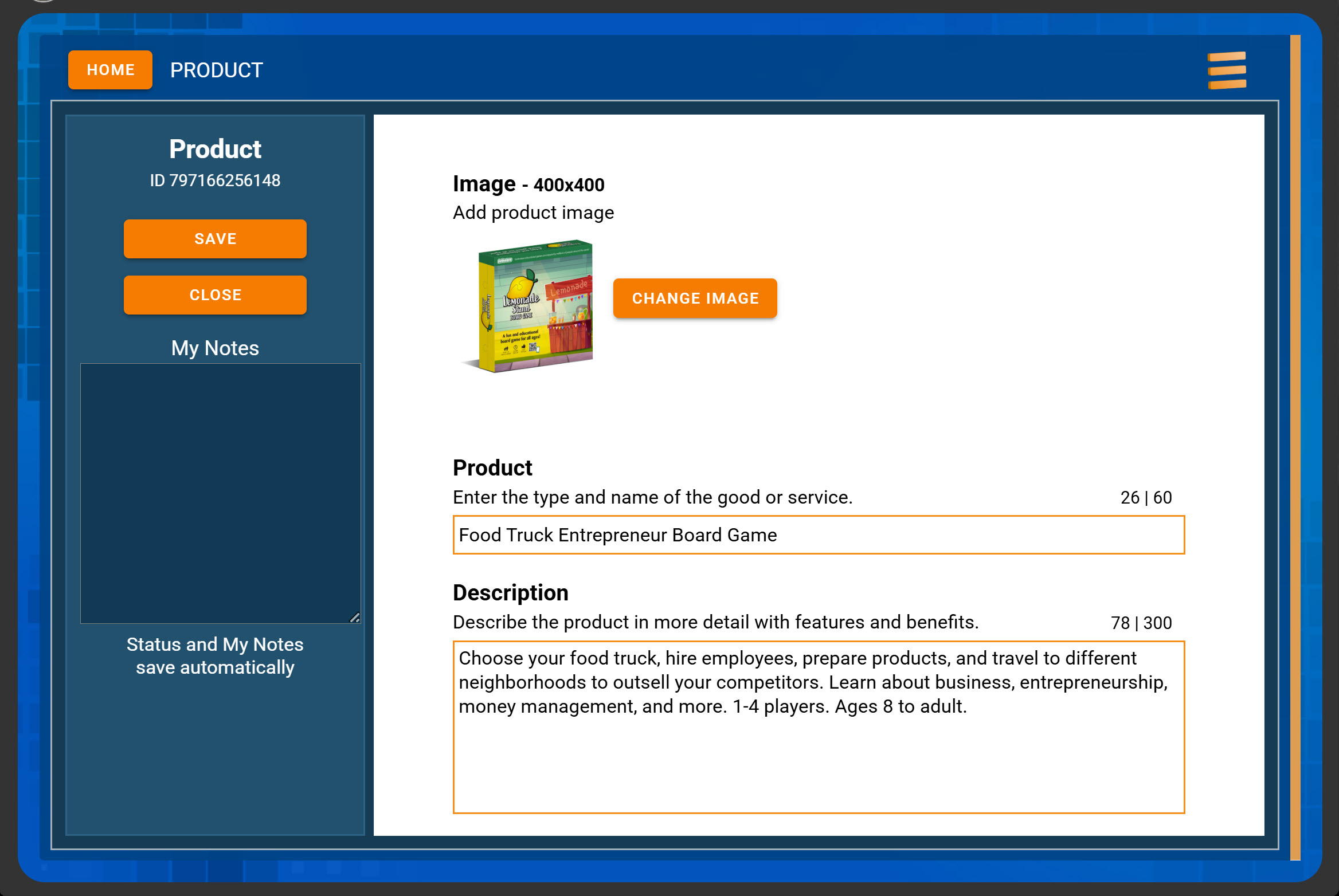
Images
You will need to source images elsewhere and then upload them to the Marketing Content Creator interface wherever you see a Select Image button. Be sure to consider image and trademark copyrights. Copyright laws in certain countries allow copyrighted images to be used in limited circumstances for non-commercial educational purposes under the Fair Use doctrine.
Audio & Video
Audio and Video ads only require you to write text scripts. However, your instructor may require you to also produce audio and video media. If so, the Marketing Content Creator interface includes a field for you to add a link to an external audio or video file hosted on the Internet. You may include this link, but cannot upload source files.
Use of Artificial Intelligence
Ask your instructor if you are permitted to use Artificial Intelligence to create text and images.
Tutorial Quiz
You must watch the Tutorial Video and complete the Tutorial Quiz before you begin. The score you earn on the Quiz is for you only and is not shared with your instructor. You cannot retake the Quiz in the current Group, but will have to take another quiz if you join a new Group.
Instructor Feedback
Your instructor may or may not choose to provide feedback on your individual content items. If your instructor provides feedback, you can view it and reply if you choose. Note that the texting system provided is not real-time chat, which means you must navigate away from the content item you are currently viewing and then return to have the chat messages update with the latest. Note also that instructors are not notified by email or other method if you post a text message, which means the instructor must choose to go to their GoVenture dashboard to discover new messages you may have sent them. Similarly, you are not notified by email or other method if an instructor posts a message for you — you must go to your Performance Report to discover new messages.
Assessment
Instructors can view your content items and provide assessment. Instructors have the option to post text feedback for each content item and the overall activity. You are able to read and reply to this text feedback.
7. Advertising Simulation
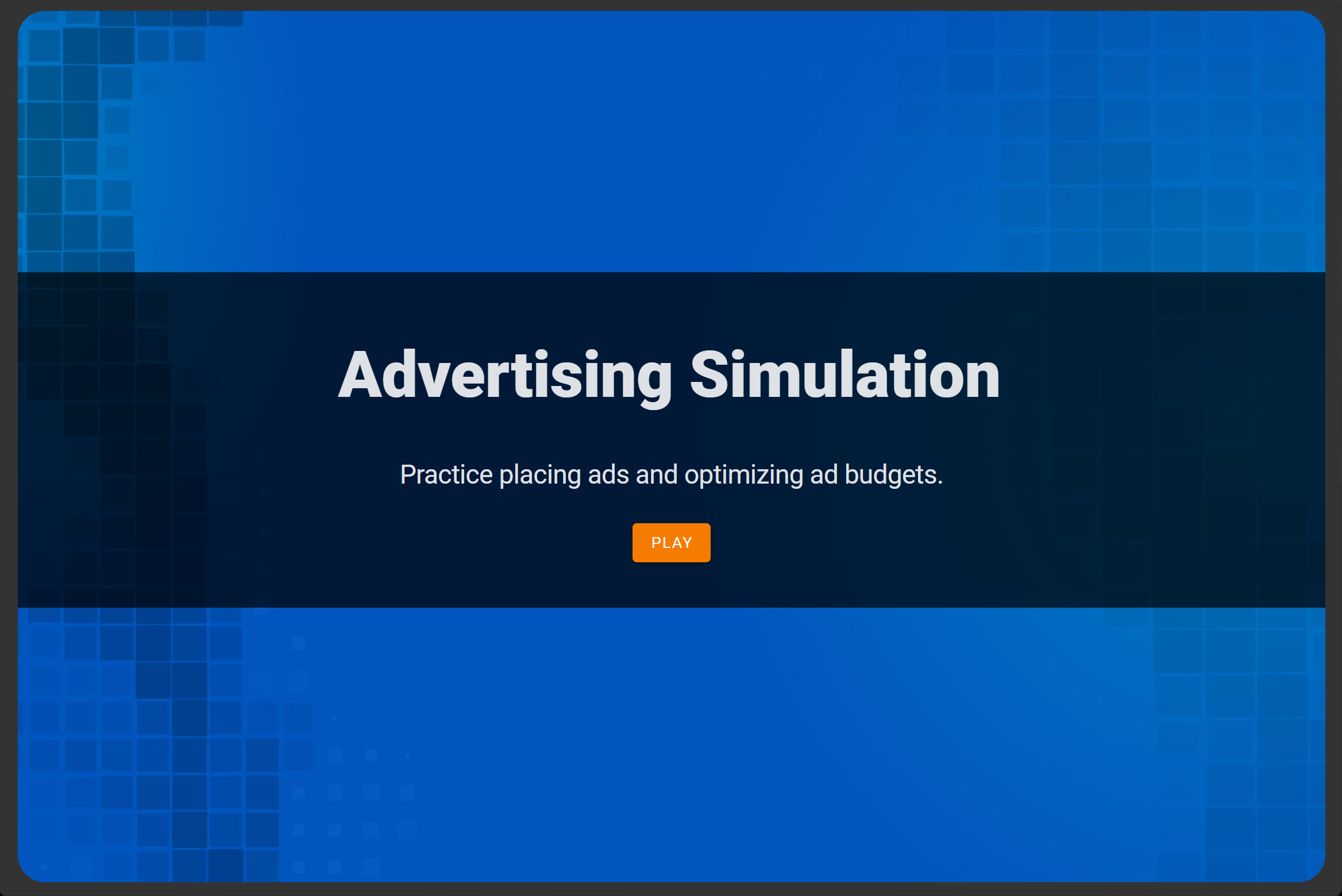
The Advertising Simulation allows you to practice placing ads on various ad networks. Track performance metrics, and optimize your ad budget to maximize profit.
Your goal is to sell a good or service as profitably as possible. To achieve the highest score, try to maximize your Return on Ad Spend (ROAS) and Profit.
The experience is all simulated. This makes it easy to practice difficult marketing concepts in a short period of time. There’s no financial risk. And you don’t have to set up multiple accounts on real-world ad networks.
Home Screen
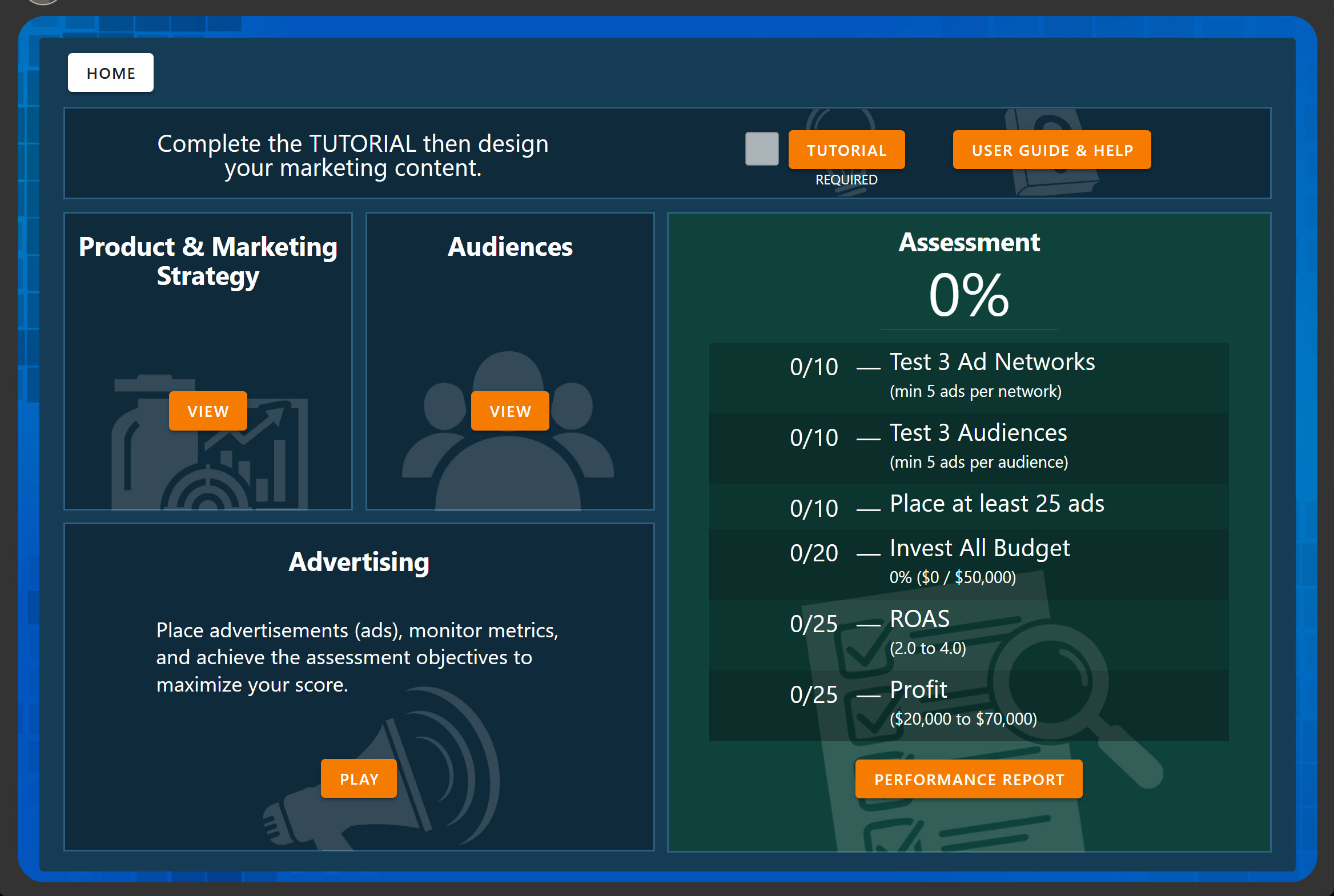
Product & Marketing Strategy
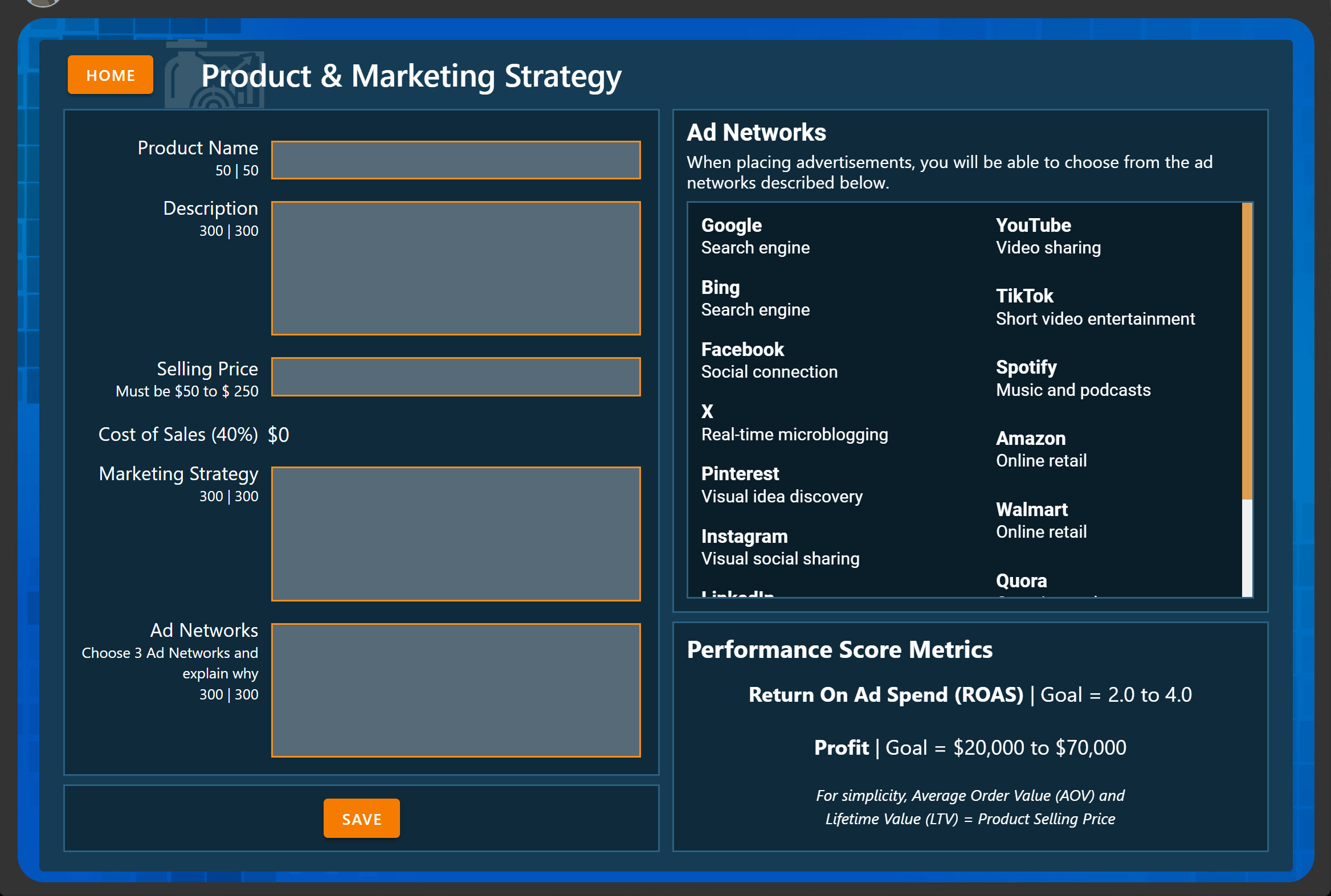
Enter a Product Name and brief Description. Note that your instructor may request that you choose a specific product or they may allow you to define your own.
Set the Selling Price of your product. This is what resellers or customers will pay you when purchasing your product. The product Selling Price must range between $25 and $200.
The Cost of Sales is automatically set to 40% of the Selling Price. Cost of Sales represents the cost of making your product and fulfilling customer orders. For simplicity, in the simulation, you can assume that Cost of Sales includes the costs of operating the business. In the real world, keep in mind that such costs may be calculated separately.
Cost of Sales does not include the money you spend on advertising the product. So if Cost of Sales is 40% of the Selling Price, then you have 60% of the Selling Price available to cover your advertising costs and profit.
For example, with the Selling Price at $100, Cost of Sales will be $40, leaving $60 available for advertising and profit. Spending more than $60 on advertising to sell one product means losing money on every sale. That’s a negative profit. Less than $60 needs to be spent on advertising to allow money to be left over for profit. If $50 is spent on advertising, that will leave $10 in profit. That’s a 10% Profit margin. Profit Margin is calculated as Profit divided by Revenue, where Revenue is the money paid to you by resellers or customers purchasing your product.
If a sale can be made by only spending $35 on advertising, that will leave $25 of profit. That’s a 25% profit margin.
Note that Selling Price and Cost of Sales cannot be changed once you begin to advance the simulation.
Next, briefly describe your Marketing Strategy, including your target customer profile. Choose three Ad Networks to target and explain why.
The Ad Networks included in the simulation use real names but are fictitious and will not directly affect the results. You should consider which of the real-world Ad Networks best align with your marketing strategy. Conduct your own research to compare the Ad Networks and place your ads with the top three. Note that you must place at least five ads on each of the three Ad Networks.
The text you enter in these boxes will not affect the simulation results but may be reviewed by your instructor as part of your overall assessment.
Remember, the objective of this Advertising Simulation is to optimize your ad budget to maximize profit. The primary metrics you want to maximize are Profit and Return On Ad Spend (ROAS). Try to achieve the highest goals shown here.
We’ve already reviewed how Profit is calculated.
Return on Ad Spend, or ROAS, is the amount of revenue from product sales divided by the amount of money spent on advertising. For example, if the product Selling Price is $100 and $50 is spent on advertising to make the sale, ROAS is calculated as $100 divided by $50 which equals 2.0. This means $2 of revenue was generated for every $1 spent on advertising. If ROAS is low, it means too much money is being spent to make a sale and the result will be little or no Profit. If ROAS is high, it means sales are being won Profitably — and that is the main goal.
Focus on ROAS and Profit to maximize your performance score.
Note that for simplicity, this Advertising Simulation assumes that the Average Order Value and Lifetime Value of a customer are equal to one product sale. In the real world, a customer may purchase multiple products at the same time — this would increase the Average Order Value. Or may make repeat purchases over several months or years — this would increase Lifetime Value. Having higher Average Order Value and Lifetime Value result in more profit.
Click SAVE to save your work.
Audiences
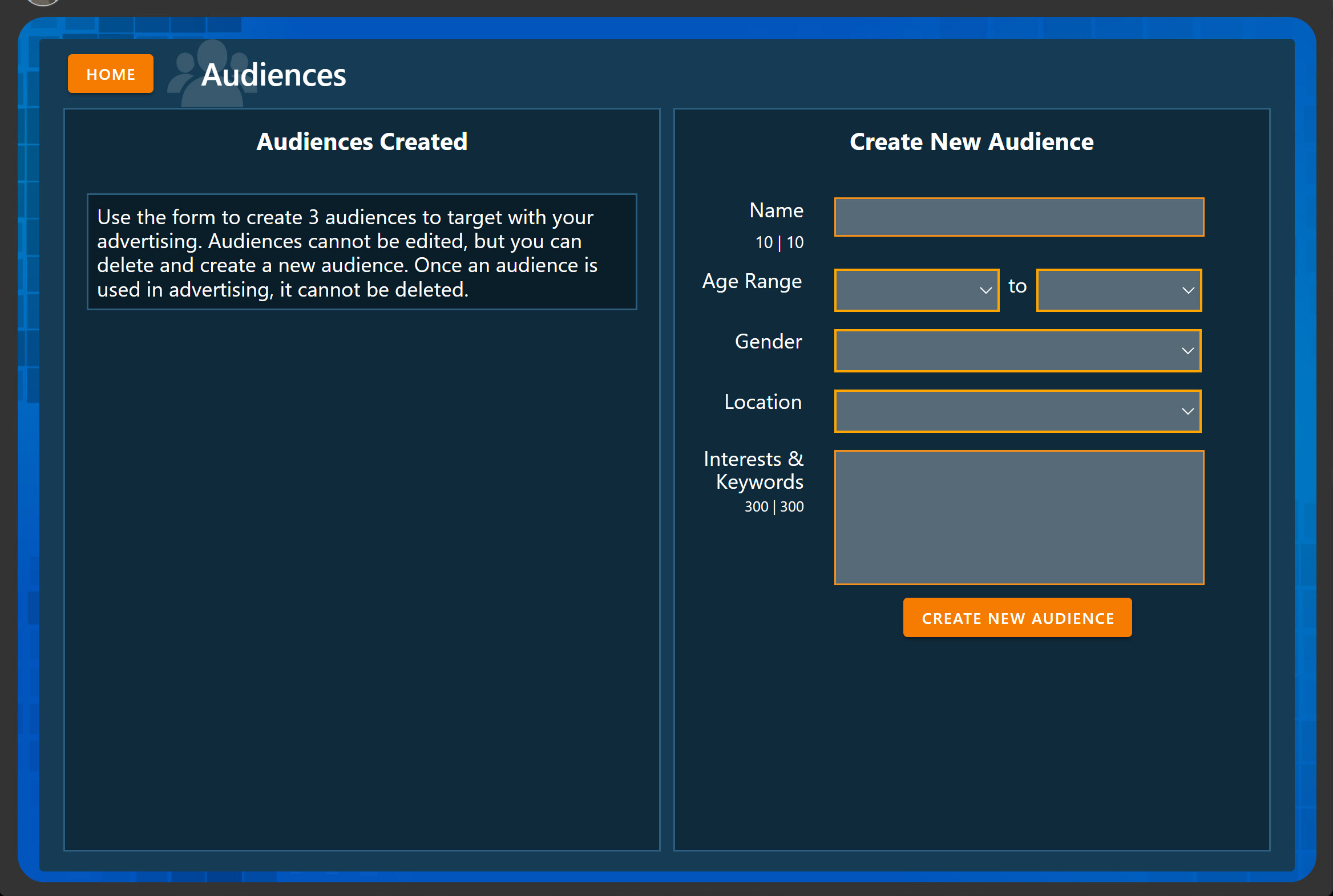
Next, is Audiences. Audiences are the people you want to target with your ads. Choose audiences that best align with your marketing strategy. You must create at least one Audience to begin advertising. To maximize your Performance Score, you must create and test a total of 3 Audiences. Testing an audience in the simulation means placing at least 5 ads targeting the audience.
NOTE — Ad Networks and Audience Targeting do not affect the results in the Advertising Simulation. In the real world, ad networks are typically very broad and can reach a wide variety of audiences. While some Ad Networks may lean toward a particular age range, gender, culture, or other demographic, their reach is still large enough to include smaller and niche audiences. The only way to truly know which Ad Network is best for your target audience is to test it — but testing also has uncertainty. The content of the ad, the budget invested, and the timing of ad placement are all variables that influence the results. The objective of the Advertising Simulation is to allow you to practice testing and gain the skills needed to identify the best-performing ads, so you can apply these skills in real-world advertising to mitigate complexity and risk. Regardless of the type of good or service you promote or the Ad Network you choose in the real world, the skills you gain from the Advertising Simulation will help you achieve greater success.
You are now ready to begin placing ads. But before you do so, review the Assessment box to discover how your Performance Score will be calculated. The PERFORMANCE REPORT provides a detailed report of your progress and a score.
Click PLAY to begin Advertising.
Ads Manager
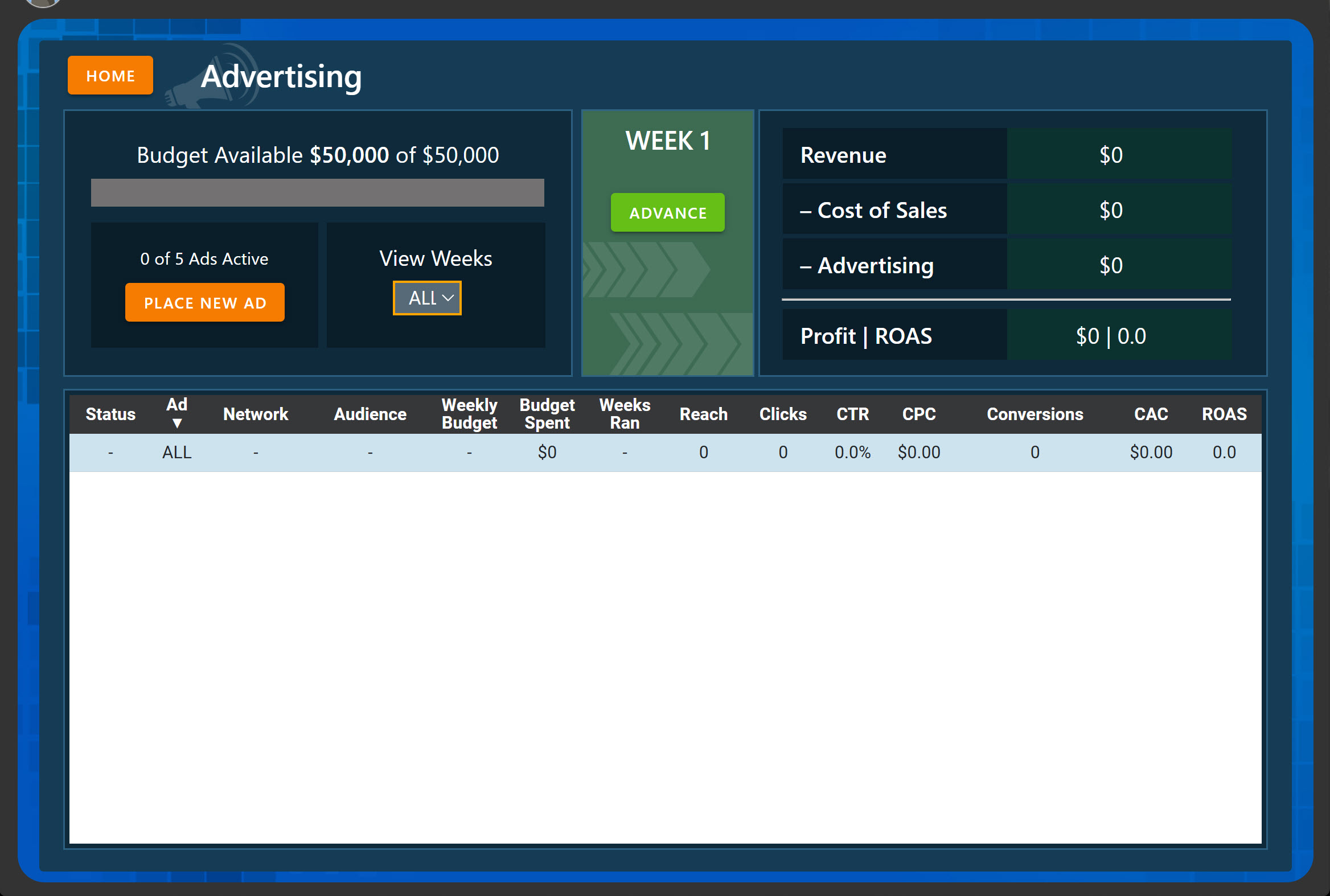
The Ads Manager screen is where you place ads. You have a total ad budget of $50,000.
The simulation runs in weekly increments and is typically played for 8 to 16 months. This is in simulated time, not real world time.
Completing the simulation takes about 2 hours of real time, which you can do over several days or weeks. Your progress is saved automatically so you can quit and resume the simulation at any time.
You can advance the simulation one week forward by clicking the advance button.
But before you do that, you must first place an ad.
Click PLACE NEW AD to create a new ad.
Choose the Ad Network, Audience, and Budget for the week. You can invest up to $500 per ad each week, but be careful not to spend too much money on an ad before you test and assess its performance. The minimum spend per active ad is $200 each week (pause ads to not spend any money).
Note that the content of the ad cannot be seen. The purpose of this simulation is to focus on ad metrics and performance rather than content.
Click PLACE AD and it will appear in the ad list.
Test the ad by advancing the simulation by one week.
You can watch the ad performance metrics as time advances.
Several metrics are provided for each ad:
-
-
- Reach is the number of unique people who saw the ad.
- Clicks is the number of people who clicked the ad or took the desired action.
- Clickthrough Rate (CTR) is the percentage of people who clicked the ad or took the desired action. It is calculated as Clicks divided by Reach times 100 percent.
- Cost Per Click (CPC) is the Ad Budget Spent divided by the number of Clicks.
- Conversions is the number of product sales generated by the ad.
- Customer Acquisition Cost (CAC) is the amount of money spent on advertising to earn a single product sale. It is calculated as Revenue from Sales divided by the number of Conversions.
- Return on Ad Spend (ROAS) is calculated as Revenue from Sales divided by the Ad Budget Spent.
-
There are many ad metrics to monitor and this can feel overwhelming at first. To help with this, it’s important to remember that the objective of the advertising is to sell a good or service profitably. And in this Advertising Simulation, the most important metrics are ROAS and Profit. All of the other metrics are useful in identifying the ads and activities that will deliver the highest ROAS and Profit.
As you continue to advance the simulation, the the ad results will change to reflect the results for the latest week. The results shown are cumulative for all the weeks the ad has run. But you can choose a start and end date to view the results for a specific period of time.
Icons appear next to the ad metrics to show if a metric is trending up, down, or neutral. The icons compare the results for the most recent week versus the previous week in which the ad was run.
You can have up to 5 ads active during the week.
To pause an ad, click it to open the ad details window. Pause or activate an ad and change the weekly budget. We can review the weekly results for the ad and view a chart of all the performance metrics over time. Type personal notes for reference.
Your strategy should be to test a variety of ads to discover the ones that provide the highest ROAS and Profit. Then invest the majority of your budget in the best performing ads.
Expert tip — Running the same ad over multiple weeks may increase its performance because it gives the ad network algorithm time to better refine audience targeting. But, if you run the same ad for too many weeks, ad fatigue may set in and result in lower performance. So be sure to continually monitor all of the ad metrics and carefully manage your ad budget.
You must continue playing the simulation until your entire ad budget is used up. This will end the simulation and provide you with your final Performance Score.
Assessment
On the HOME screen, click the PERFORMANCE REPORT button to view your progress and assessment.
The measures used in your assessment total 100%, as follows:
-
- Test 3 Ad Networks (min 5 ads per network)
Place at least 5 ads on each of 3 different Ad Networks. For example, place 5 or more ads on Facebook, 5 or more ads on TikTok, and 5 or more ads on Amazon. The purpose of this measure is to test broad enough to identify the best performing combinations of ads and Ad Networks. - Test 3 Audiences (min 5 ads per audience)
Create 3 Audiences and place at least 5 ads with each Audience. The purpose of this measure is to test broad enough to identify the best performing combinations of ads and Audiences. - Place at least 25 ads
Place at least 25 unique ads, spending $100 or more on each ad. The purpose of this measure is to test a wide variety of ads to discover the best performing ads. - Invest All Budget ($50,000)
Continue to invest in ads until there is no more budget remaining. The purpose of this measure is to maximize Profit. - ROAS (2.0 to 4.0)
Achieving a ROAS of 2.0 or more will earn some points, while achieving a ROAS of 4.0 or more will earn the maximum number of points. The purpose of this measure is to maximize the return on investment in advertising. - Profit ($20,000 to $70,000)
Achieving a total Profit of $20,000 or more will earn some points, while achieving a Profit of $70,000 or more will earn the maximum number of points. The purpose of this measure is to maximize Profit.
- Test 3 Ad Networks (min 5 ads per network)
If you have a technical problem that needs to be resolved — contact us
